Introduction:
Are you a developer looking for a way to host your projects without spending much money? Render’s free hosting option might be just what you need. Even though there are paid plans available, you can do a lot with Render’s free tier if you know how to use it wisely. In this article, we’ll show you some easy tricks to get the most out of Render’s free hosting. Whether you’re new to web development or just trying to save some cash, these tips will help you build and deploy your projects without worrying about the cost.
Understanding the Limitations:
Understanding the limitations of Render’s free web services is crucial for efficient resource management and effective development. These constraints include:
- 15-Minute Idle Spin-Down: Services spin down after 15 minutes of inactivity, causing delays upon reactivation.
- 750 Instance Hours Limit: Users are allocated 750 free instance hours per month; exceeding this limit can lead to service suspension.
- Feature Limitations: Free services have restrictions on scaling, lack persistent storage, and limited job running capabilities.
Preventing Spin-down with Uptime Robot:
- Sign up for Uptime Robot:
- Go to the Uptime Robot website and sign up for an account. It’s free to use with limited monitors, which is sufficient for monitoring a single web service.

2. Access the Dashboard:
- Once logged in, you’ll be directed to the Uptime Robot dashboard. This is where you’ll set up and manage your monitors.
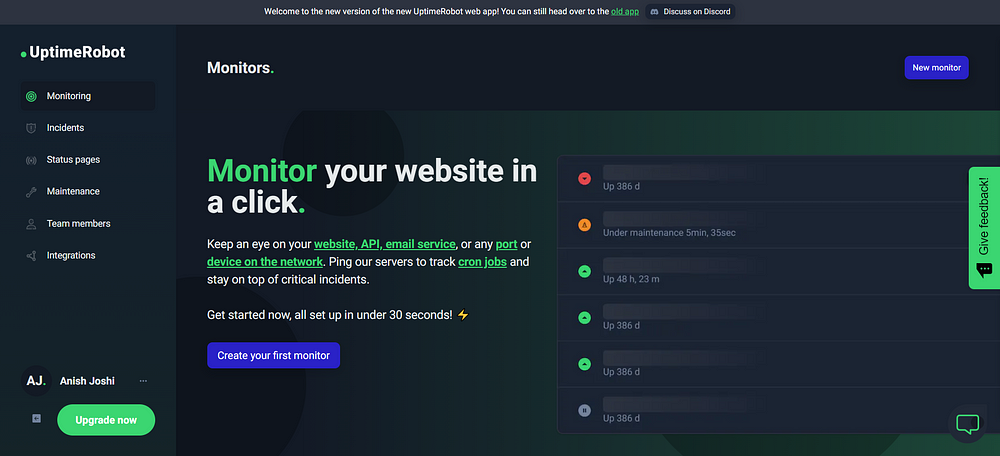
3. Add a New Monitor:
- Click on the “New Monitor” button to create a new monitoring task. On the URL to monitor, enter your webservice endpoint to make it feel like a paid instance.
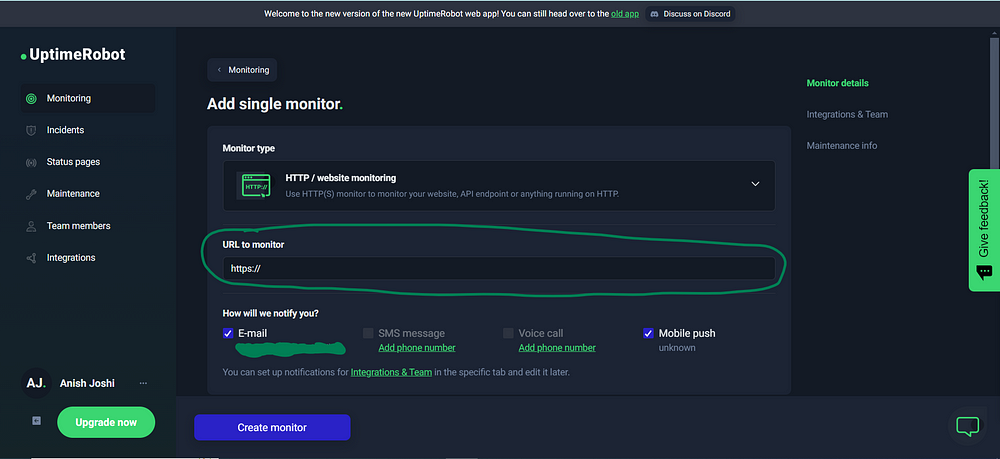
4. Choose HTTP(s) Monitor Type:
- Select the “HTTP(s)” monitor type. This option allows Uptime Robot to send HTTP requests to your web service’s URL, input your URL, optimize your free tier, and name for easy tracking.
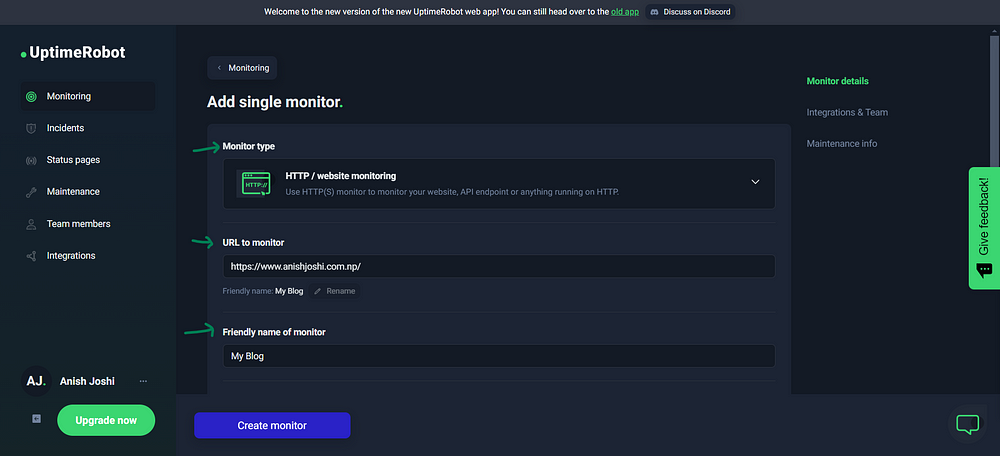
5. Configure Monitor Settings:
- Enter the URL of your web service in the “URL” field.
- Choose the monitoring interval. For preventing spin-downs, it’s recommended to set it to a frequency that suits your needs. For example, every 5 or 10 minutes can be effective.
- Optionally, you can set up additional settings such as alert contacts, response time thresholds, and status codes to monitor.
- After configuration click on‘Create monitor’

6. Save Monitor Settings:
- After configuring the monitor settings, click on the “Create Monitor” button to save your changes.
7. Monitor and Maintain:
- Regularly monitor the status of your web service in the Uptime Robot dashboard. Ensure that it’s receiving requests at the expected intervals to prevent spin-downs.
- If you receive any alerts indicating downtime, investigate and take necessary actions to resolve the issue promptly.
- UptimeRobot will ping MyBlog every 5 minutes, ensuring the free tier web service stays active and prevents it from entering sleep mode.

- By proactively preventing spin-downs with Uptime Robot, you can enhance the reliability of your free web services on Render. Enjoy a seamless user experience with responsive services and minimal downtime.
Important Note:
Optimizing Ping Frequency: While using Uptime Robot can prevent spin-down, it’s essential to optimize the ping frequency to avoid excessive usage. Experimenting with different intervals can help strike a balance between keeping the service active and conserving instance hours. A recommended interval could be around 5–7 minutes, but this may vary based on project requirements.
Monitoring Usage: Regularly monitoring usage is key to avoiding exceeding the instance hours limit. Render provides detailed usage metrics in the dashboard, allowing developers to track consumption accurately. By keeping a close eye on usage and adjusting patterns as needed, developers can make the most of their allotted instance hours each month.
Leveraging Multiple Services Wisely: While it’s tempting to deploy multiple free web services, doing so can quickly deplete instance hours. Instead, developers should prioritize projects and deploy only essential services. If multiple services are necessary, consider combining them into a single service or upgrading to a paid plan for increased flexibility.
Utilizing Static Sites: For projects that don’t require server-side processing, Render’s free static site hosting is a cost-effective solution. Static sites are free to deploy and can help conserve instance hours for more resource-intensive applications.
Conclusion:
Render’s free web services offer developers an invaluable platform for hosting projects without incurring significant expenses. By adopting strategies such as using Uptime Robot, optimizing ping frequency, and monitoring usage, developers can make the most of these free services while staying within usage limits. With careful planning and optimization, Render’s free offering becomes a powerful tool for bringing projects to life without breaking the bank.
In summary, while Render’s free web services come with limitations, strategic planning and optimization can help developers unlock their full potential. By understanding these tips and strategies, developers can harness the power of Render’s free offering and embark on their web development journey with confidence.Happy coding!